Try Python Project with Cloud Run
Cloud Run is the GCP service that can operate with Container and Serverless. You can deploy Docker Image to a fully managed environment of GCP like Fargate in AWS.
Although Cloud Run is still a beta release at the time of writing this article, it seems that it’s enough to operate this service as Production. Cloud Run, compare still poorly with AWS Fargate, is a great useful container service.
Create a sample project with Flask
The following is a sample Rest API project structure with Python Flask.
-Dockerfile
-docker-compose.yml
-src
-requirements.txt
-run.py
Dockerfile as the following.
FROM python:3.7
RUN apt-get update &&
apt-get -y install python-dev
RUN mkdir /app
WORKDIR /app
ADD src /app/
# pip install
ADD src/requirements.txt /app/requirements.txt
RUN pip install -r requirements.txt
ENV PORT 8080
EXPOSE 8080
CMD ["python", "run.py"]
requirements.txt as the following.
flask
docker-compose.yml as the following.
version: '3'
services:
web:
build: .
working_dir: /app
volumes:
- ./src:/app
ports:
- 8080:8080
stdin_open: true
tty: true
Create run.py as the following.
from flask import Flask, jsonify, request
import json
import os
app = Flask(__name__)
@app.route("/", methods=['GET'])
def hello():
result = {
"title": "test"
}
return jsonify(result)
if __name__ == "__main__":
app.run(host='0.0.0.0',port=8080,debug=True)
Setting 8080 port for listen is the important point. Default listen port in Cloud Run is 8080, so it should set 8080 unless there are some particular reason.
Try to run on the localhost.
docker-compose build docker-compose up -d
It responses a json with accessing to “http://localhost:8080".
Deploy to Cloud Run
It should Enable Cloud Run API and Container Repository on GCP console. And it must install cloud SDK on the host machine for using “gcloud command".
Push to Container Repository
Execute the following command in a directory that exist the Dockerfile to build a docker image and push to Container Repository.
gcloud builds submit --tag gcr.io/[project-ID]/[repository-name]
Publish or Update Cloud Run
It deploy the project to Cloud Run with the following.
gcloud beta run deploy [Run service name] --image gcr.io/[project-ID]/[repository-name] --region asia-northeast1 --platform managed --allow-unauthenticated
The option is the following. you can interactive mode without the option.
| –region asia-northeast1 | Tokyo Region |
| –platform managed | fully managed |
| –allow-unauthenticated | Without Authentication |
It can publish to fully managed environment with only this. The case of updating the project is same.




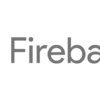
Discussion
New Comments
No comments yet. Be the first one!